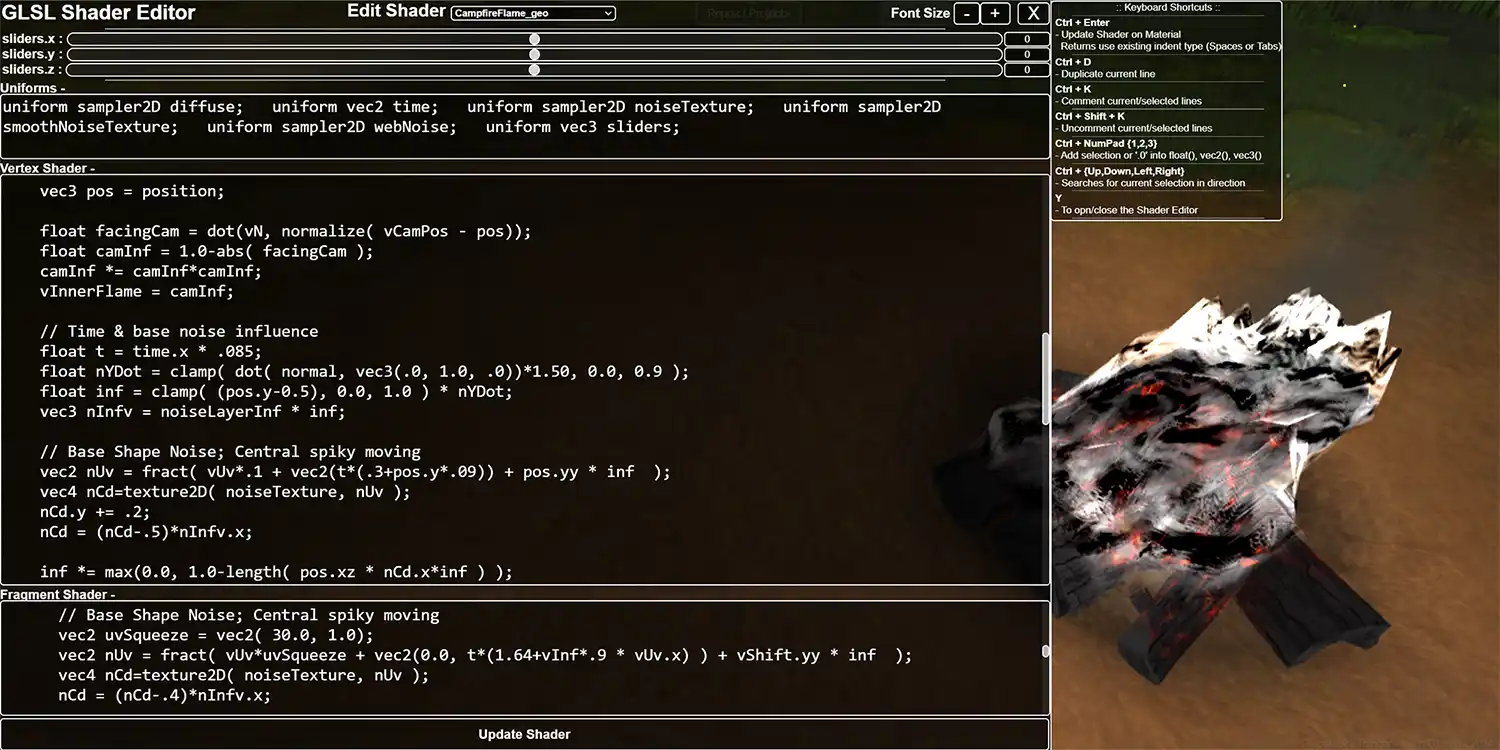pxlNav Example :: The Outlet
Run around in this water side environment,
A water-way with a lighthouse & coastal plant life.
On Mobile, your Left thumbstick is Movement
While your Right thumbstick is Look / Rotation
Tap the Upper Half of the screen to Jump
On PC, use WASD or Arrow keys to Move Left Click & Drag or Right Click Toggle
With your mouse to Look around Space to Jump - & - Shift to Run
Press the P key to pause the system
Tap the Y key to open the Shader Editor Bump G to open Graphics settings
Nudge H for the Help menu
Bop I to squeek an Info screen
Run around in this water side environment,
A water-way with a lighthouse & coastal plant life.
On Mobile, your Left thumbstick is Movement
While your Right thumbstick is Look / Rotation
Tap the Upper Half of the screen to Jump
On PC, use WASD or Arrow keys to Move Left Click & Drag or Right Click Toggle
With your mouse to Look around Space to Jump - & - Shift to Run
Press the P key to pause the system
Tap the Y key to open the Shader Editor Bump G to open Graphics settings
Nudge H for the Help menu
Bop I to squeek an Info screen
View the pxlNav Documentation
Create your own interactive environments,
Using pxlNav for your Three.js projects.
Create your own interactive environments,
Using pxlNav for your Three.js projects.
Install it for your web project using NPM
examples are included when installed
npm -i pxlnav
Native JavaScript ESM, React, & Next.js
examples are included when installed